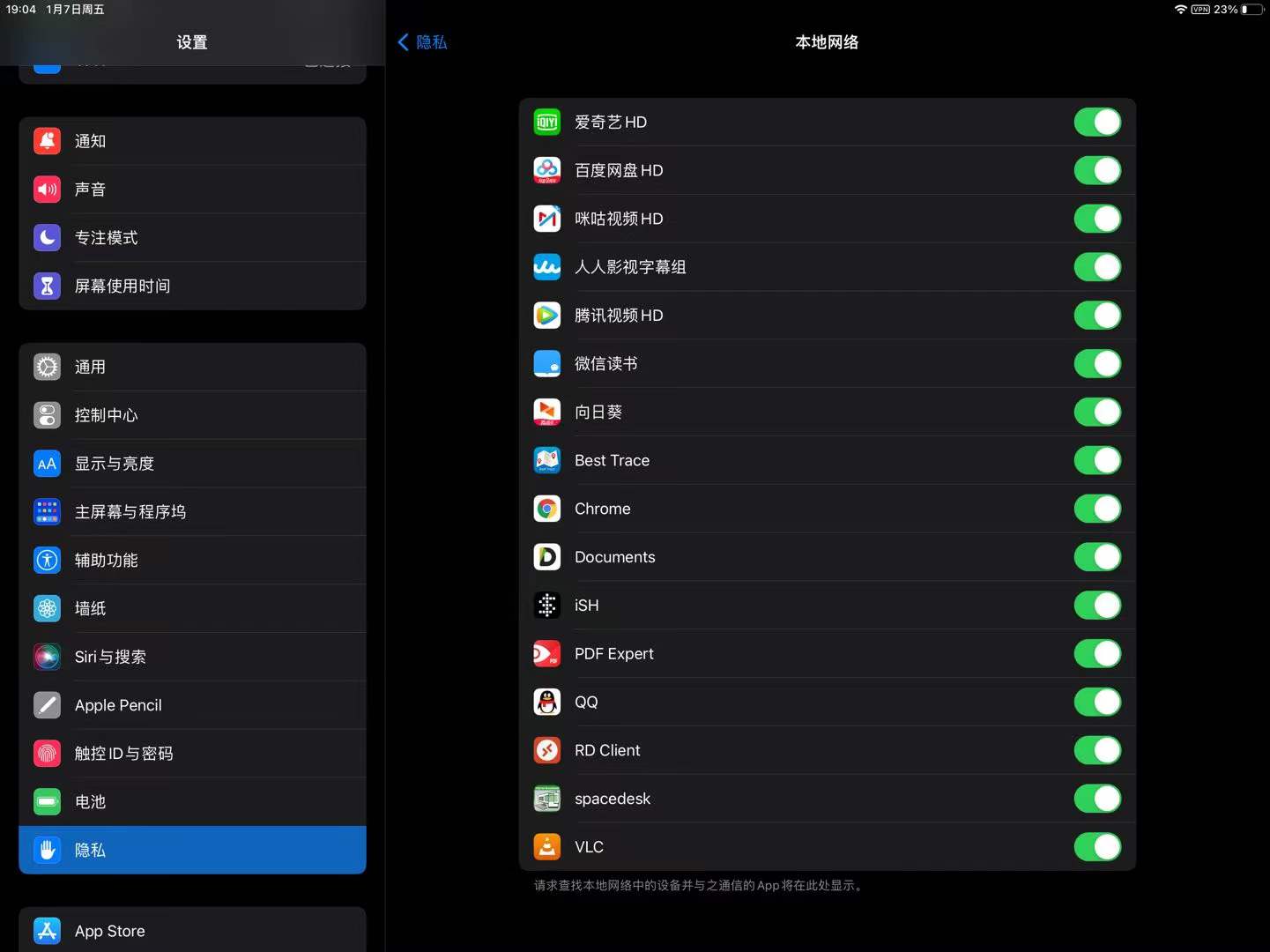Hi @awm,
Could you please try the most recent spacedesk Driver v1.0.31 available on the website https://forum.spacedesk.net#download.
If the same problem still persist, could you please send us the diagnostic logs for this issue (using the console app)?
– open the spacedesk Console window app by clicking the spacedesk tray icon on your task bar’s notification area
– click the Diagnostics on the left side panel
– if Debug View is not available, please click the download button first
– switch Diagnostic Collection ON
– try to connect your viewer app and reproduce the issue
– switch Diagnostic Collection OFF
– click Save All Information button
PS: Saving all information will take a few seconds, then please send us the whole folder which contains all the diagnostic logs collected.
Please right-click the folder -> Send to -> Compressed (zipped) folder, then attach the *.zip file on your next reply.
esta la otra informacion de dxdiag.txt
Attachments:
You must be
logged in to view attached files.
Respuestas
NO indica ningun error en la maquina principal
NO sea intalado ningun software splashtop y sea reinstalado windows
MAQUINA PRINCIPAL
sistema es Windows 10 de 64 bits
Adaptador gráfico es AMD la grafica es una R6 M340DX de 2GB
Conexión de red es inalámbrica
MAQUNA SECUNDARIA
es una HP TouchPad con andoid 7
Conexión de red inalambica
ERROR
se contecta pero no da imagen se queda en pantalla negra
Hi @mysteryroach,
Thanks for the feedback.
Could you please try the following:
1. Ping the IP address of your laptop from your desktop and vice versa and check if they are reachable to each other.
2. Did you also try with your antivirus disabled?
We noticed that you have Avira antivirus, can you quickly try with Avira disabled?
——-
By the way about this:
Seems there’s a new version of Spacedesk now so I upgraded to that, but it didn’t fix anything. I noticed that I couldn’t click on the alert at the top of the Spacedesk console informing me of the new version, as it gives me the error “Your Firefox profile cannot be loaded. It may be missing or inaccessable”. So I had to manually go to the download page myself to download the new version.
This is probably a browser error. Maybe you can try the Method 2 on the link below to fix it.
https://support.mozilla.org/en-US/kb/how-run-firefox-when-profile-missing-inaccessible
-
Diese Antwort wurde geändert vor 2 Jahren, 8 Monaten von
 spacedesk Lea.
spacedesk Lea.
Seems there’s a new version of Spacedesk now so I upgraded to that, but it didn’t fix anything. I noticed that I couldn’t click on the alert at the top of the Spacedesk console informing me of the new version, as it gives me the error “Your Firefox profile cannot be loaded. It may be missing or inaccessable”. So I had to manually go to the download page myself to download the new version.
The operating system I’m using for the primary machine (a laptop PC – specifically a Razor Blade 15 Base 2021 GTX3070 1080p144hz) is Windows 11 Home 64-bit version 21H2 build 22000.434 with Windows Feature Experience Pack 1000.22000.434.0. Secondary machine is a Samsung A7 tablet running the latest Android OS version 11. The viewer app I’m using is the Spacedesk Viewer Android app available in the Google Play store.
I have also tried using an Android smartphone (Samsung S8+) as the secondary machine. Is also updated to the latest Android version. (version 9) The phone also doesn’t seem to detect the laptop primary machine.
I also tried using my Desktop PC as the primary machine. Same OS + version + build as the laptop PC. The Desktop PC actually worked, with both the phone and the tablet as the secondary machine. So presumably the problem is isolated to the laptop and it’s ability to act as a primary machine – as the tablet/phone can detect the Desktop, but not the Laptop.
Anyway, attached to this reply is the diagnostic log.
Attachments:
You must be
logged in to view attached files.
Mouse input is passed to Windows as touch input, which means that right click and other mouse functions don’t quite work properly. Most other remoting desktop software I’ve used behaves in the same way, except for Moonlight game stream which does passthrough the correct mouse input. Any way to get this as a feature request? Thanks!
Hi @delta,
spacedesk Windows 7 Primary Machine is not supported any more.
Windows 7 life cycle has expired. Microsoft do not support Windows 7 any more – nor can we.
The current spacedesk Driver for Windows 8.1 can still be installed on Windows 7.
It works on many Windows 7 machines and configurations.
On others it does not.
These cases, we cannot support neither fix any more.
Hi @blaaue,
Thanks for sending the setup log files.
Could you please try the following:
– uninstall spacedesk via msi installer (if it’s till installed)
– go to https://support.microsoft.com/en-us/topic/fix-problems-that-block-programs-from-being-installed-or-removed-cca7d1b6-65a9-3d98-426b-e9f927e1eb4d and download the troubleshooter program
– run the MicrosoftProgram_Install_and_Uninstall.meta.diagcab, select Uninstalling
– select „Not listed“ then paste these product codes (one by one – including all the previous versions installed)
spacedesk_driver_Win_10_64_v1030_BETA.msi:{FA2ABC07-9DF6-4863-A7A6-F9FF43C1EF63}
spacedesk_driver_Win_10_64_v1027_BETA.msi:{5F477E5B-9A22-417C-83FA-396854F23507}
spacedesk_driver_Win_10_64_v1018_BETA.msi:{549279AD-9EE3-4FC7-A433-C6153B94ED98}
spacedesk_driver_Win_10_64_v1014_BETA.msi:{8C330294-7E17-42D6-B17F-1D875427F066}
After the steps above, please reboot your primary machine then try again to install the latest spacedesk Driver installer.
-
Diese Antwort wurde geändert vor 2 Jahren, 8 Monaten von
 spacedesk Lea.
spacedesk Lea.
Hi @simpletiff916,
Did you try to switch to extension mode via Windows Display Settings? Or Display Switch?
Please check Configuration and Settings -> Windows PC (Primary Machine) chapter in the user manual.
https://forum.spacedesk.netuser-manual/
Hi @mysteryroach,
For further analysis, could you please run spacedesk Driver Console window on your primary machine (just click the spacedesk tray icon on the task bar) then click Diagnostics -> Save All Information button then send us all the diagnostic logs.
PS: Saving all information will take a few seconds, then please send us the whole folder which contains all the diagnostic logs collected.
Please right-click the folder -> Send to -> Compressed (zipped) folder, then attach the *.zip file on your next reply.
Please also tell us the info on you secondary machine.
What is the operating system?
Which spacedesk viewer app did you use? Android/iOS/Windows10/Windows7/HTML5?
Hi,
The primary is installed on Windows 10 on HP laptop. I am using the HTML 5 Viewer.
It mirrors fine. CLIENT only display works fine. However, it won’t extend.
Please advise.
-
Dieses Thema wurde geändert vor 2 Jahren, 8 Monaten von
 simpletiff916.
simpletiff916.
i think it is also called an extended screen
No fix found as far as I am aware. I havent heard anything from Spacedesk since 2nd Jan
Hi @bigbugx,
You can set a different custom resolution in the Resolution setting of the viewer app
either by choosing from drop-down menu pre-defined resolutions or you can manually enter it.
Hi @brimston,
In the Viewer settings -> Remote control,
did you set the Mouse output as emulated touch and/or Touch output as touch?
Didn’t it show the message box (screenshot attached) to take control of the primary machine upon touching the screen?
Attachments:
You must be
logged in to view attached files.
Hi @jesus-arias,
Please open the Device Manager of your primary machine.
Select View tab then Devices by connection.
Check if there are any spacedesk devices left particulary spacedesk virtual HID Device.
If there is, expand spacedesk virtual HID Device and uninstall its child devices first (right click -> Uninstall) then uninstall spacedesk virtual HID Device.
Attachments:
You must be
logged in to view attached files.
I am able to connect my Samsung S2 tablet to spacedesk. But there are only 2 resolution options to choose from: 2560×1600 (native) or 1024×768. I want to have a lower resolution, but the second one is 4:3. The screen looks horizontally stretched. Is it possible to have a 1280×800 resolution?
Hello,
I have Samsung galaxy go product number NP345XLA-KB1SE and i try to install spacedesk to it. Fof PRIMARY PC use, but installing dosen’t work and about halfway it gives service error and stops.
Hi @christian-knoll,
Did you notice any spacedesk error bubble message notification on your primary machine?
For further analysis, please send us the diagnostic logs for this issue:
– open the spacedesk Console window app by clicking the spacedesk tray icon on your task bar’s notification area
– click the Diagnostics on the left side panel
– if Debug View is not available, please click the download button first
– switch Diagnostic Collection ON
– connect your viewer app and reproduce the issue
– switch Diagnostic Collection OFF
– click Save All Information button
PS: Saving all information will take a few seconds, then please send us the whole folder which contains all the diagnostic logs collected.
Please right-click the folder -> Send to -> Compressed (zipped) folder, then attach the *.zip file on your next reply.
Hi @attilio,
For further analysis, please send us the diagnostic logs for this issue:
– open the spacedesk Console window app by clicking the spacedesk tray icon on your task bar’s notification area
– click the Diagnostics on the left side panel
– if Debug View is not available, please click the download button first
– switch Diagnostic Collection ON
– connect your viewer app and reproduce the issue
– switch Diagnostic Collection OFF
– click Save All Information button
PS: Saving all information will take a few seconds, then please send us the whole folder which contains all the diagnostic logs collected.
Please right-click the folder -> Send to -> Compressed (zipped) folder, then attach the *.zip file on your next reply.
Hey there, I have the same error, but not splash devices installed or any error notification at my primary machine. I ran dxdiag and now I will semd the txt to you. I need help. Tanks bros.
Attachments:
You must be
logged in to view attached files.
Hi @jesus-arias,
Please try to manually uninstall the spacedesk components.
Please follow the steps from our user manual, Manual Uninstall (Troubleshooting Only).
Then, proceed with updating to the latest version.
In case the problem still persists, please send us the following for further analysis:
– run dxdiag.exe on your primary machine, click “Save all information” and send us the output file
– spacedeskSetup.log file located in C:\Users\Public
– setupapi.dev.log file located in C:\Windows\INF
Please save all requested files in one folder, then right-click -> Send to -> Compressed (zipped) folder, then attach the *.zip file on your next reply.
Hi @holzerinho,
Thank you very much for the files.
We will let you know once we released a new version with a potential fix.
Hi @tcoyle,
For further analysis, please send us the following:
– run dxdiag.exe on your primary machine, click “Save all information” and send us the output file
– spacedeskSetup.log file located in C:\Users\Public
– setupapi.dev.log file located in C:\Windows\INF
Please save all requested files in one folder, then right-click -> Send to -> Compressed (zipped) folder, then attach the *.zip file on your next reply.
Was a fix for this found. Having same issue installing Ver 1029 on Win 10. Install fails half way through. Setup removes files and finishes. Windows does not crash
Application stopped connecting to Primary Server after installing latest version. Uninstalled spacedesk and now I am unable to re-install. Fails half way through.
Log shows failure on:
Call: 1/11/2022 16:40:12 Build: Jan 6 2022 13:57:30 v1029
>>> SpacedeskSetupCustomAction::_tWinMain -preInstallCheck_W10
>> ActionServiceUninstall spacedeskDisplayKmode
ServiceManager::ServiceOpen OpenService failed! 1060 Service does not exist.
ActionServiceUninstall: ServiceEnableAccess failed on spacedeskDisplayKmode!
>> ActionServiceUninstall spacedeskDispKmode
ServiceManager::ServiceOpen OpenService failed! 1060 Service does not exist.
ActionServiceUninstall: ServiceEnableAccess failed on spacedeskDispKmode!
>>> LegacySetupUninstall
>> ActionServiceUninstall spacedeskService
ServiceManager::ServiceOpen OpenService failed! 1060 Service does not exist.
ActionServiceUninstall: ServiceEnableAccess failed on spacedeskService!
>> ActionServiceUninstall spacedeskHookKmode
ServiceManager::ServiceOpen OpenService failed! 1060 Service does not exist.
ActionServiceUninstall: ServiceEnableAccess failed on spacedeskHookKmode!
UtilRegistry::KeyDelete RegDeleteTree failed! 0x00000002 spacedeskService
UtilRegistry::KeyDelete RegDeleteTree failed! 0x00000002 spacedeskHookKmode
Hello Nicole,
The problem is fixed now. I fixed it by reinstalling the driver. Thanks for the help.
Hi!, well my problem…My problem is regarding the firewall of my kaspersky antivirus, I add the exclusion for the C:\Windows\System32\spacedeskService.exe folder but still can not install this folder, should I change the address or can not be installed using this firewaal?
Attachments:
You must be
logged in to view attached files.
Hi @zeshannn,
For further analysis, please send us the diagnostic logs for this issue:
– open the spacedesk Console window app by clicking the spacedesk tray icon on your task bar’s notification area
– click the Diagnostics on the left side panel
– if Debug View is not available, please click the download button first
– switch Diagnostic Collection ON
– connect your viewer app and reproduce the issue
– switch Diagnostic Collection OFF
– click Save All Information button
PS: Saving all information will take a few seconds, then please send us the whole folder which contains all the diagnostic logs collected.
Please right-click the folder -> Send to -> Compressed (zipped) folder, then attach the *.zip file on your next reply.
Hi @holzerinho,
Can you please send the diagnostic files generated by spacedesk Console?
Based on spacedeskDiag-1.txt, folders are C:\Users\holzerinho\Desktop\2022-01-07-153240-spacedeskRuntimeDiagnostics and C:\Users\holzerinho\Desktop\2022-01-07-153404-spacedeskRuntimeDiagnostics.
Please right-click on the folder -> Send to -> Compressed (zipped) folder, then attach the *.zip file on your next reply.
It’s super annoying because I’m falling in love with having an extended workspace. If I’m going to have to uninstall reinstall everyday to get this to work I guess I’ll need to figure out a different option. But hey, can only complain so much about free. Uninstalling and reinstalling on primary computer DID fix the issue for about 24 hours.
-
Diese Antwort wurde geändert vor 2 Jahren, 9 Monaten von
 beanpole1.
beanpole1.
the next error lights up for a second, after which it disappears
Attachments:
You must be
logged in to view attached files.
Local Network is enabled.
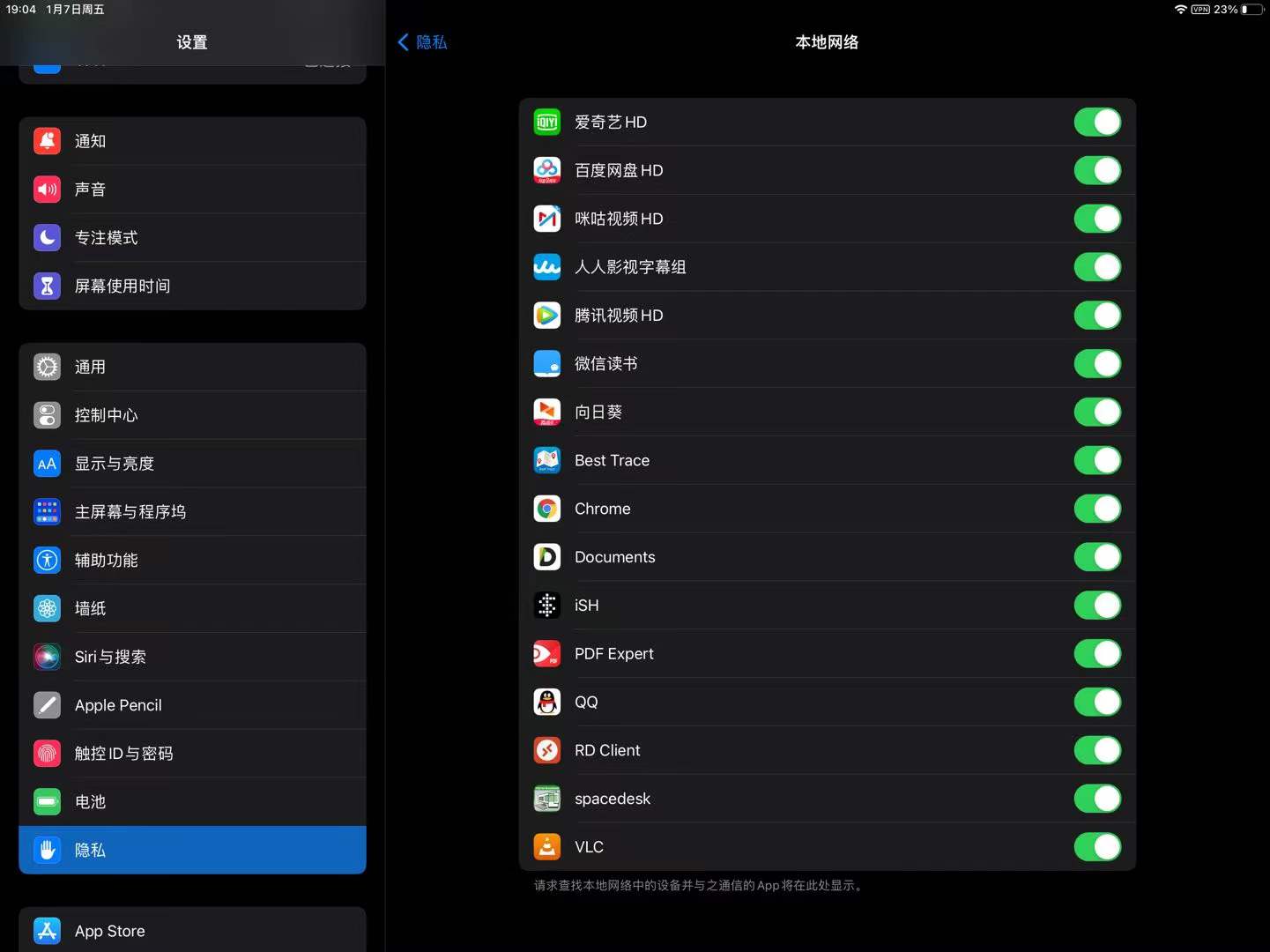
 RB
RBTeilnehmer
Update:
Uninstalled Spacedesk from both Tablet and Laptop (due to other Spacedesk issues), and reinstalled brand new versions today.
Same issues – very laggy on the tablet, verging on unusable.
I’m using the laptop’s hotspot function and the tablet is logged into that wifi signal (so nothing else on that network), the two machines are physically right next to each other (as you’d expect), so don’t expect the signal is ‚weak‘.
Spacedesk was a very, very good product, but it seems to be getting slower and less reliable over time. 🙁
Hi @indianium,
In case the troubleshooting chapters of our user manual did not help,
please send us the diagnostic logs of this issue for further analysis:
– open the spacedesk Console window app by clicking the spacedesk tray icon on your task bar’s notification area
– click the Diagnostics on the left side panel
– if Debug View is not available, please click the download button first
– switch Diagnostic Collection ON
– connect your viewer app and reproduce the issue
– switch Diagnostic Collection OFF
– click Save All Information button
PS: Saving all information will take a few seconds, then please send us the whole folder which contains all the diagnostic logs collected.
Please right-click the folder -> Send to -> Compressed (zipped) folder, then attach the *.zip file on your next reply.
Hi @beanpole1,
Do you have Nvidia ShadowPlay/Instant Replay/any recording software running?
For further analysis, please send us the diagnostic logs for this issue:
– open the spacedesk Console window app by clicking the spacedesk tray icon on your task bar’s notification area
– click the Diagnostics on the left side panel
– if Debug View is not available, please click the download button first
– switch Diagnostic Collection ON
– connect your viewer app and reproduce the issue
– switch Diagnostic Collection OFF
– click Save All Information button
PS: Saving all information will take a few seconds, then please send us the whole folder which contains all the diagnostic logs collected.
Please right-click the folder -> Send to -> Compressed (zipped) folder, then attach the *.zip file on your next reply.
Hi @holzerinho,
On your screenshot, there is a mouse cursor. Were you able to move it around?
Did you also try to move a window to the extended display?
Do you have another client machine where you can try to connect and extend?
For further analysis, please send us the diagnostic logs for this issue:
– open the spacedesk Console window app by clicking the spacedesk tray icon on your task bar’s notification area
– click the Diagnostics on the left side panel
– if Debug View is not available, please click the download button first
– switch Diagnostic Collection ON
– connect your viewer app and reproduce the issue
– switch Diagnostic Collection OFF
– click Save All Information button
PS: Saving all information will take a few seconds, then please send us the whole folder which contains all the diagnostic logs collected.
Please right-click the folder -> Send to -> Compressed (zipped) folder, then attach the *.zip file on your next reply.
spacedesk versions v1.0.25 to v1.0.28 might have caused side effects on Hyper-V based virtualization including products like WSL, Virtual Box, etc.
The problem is fixed in version v1.0.29
If your system is affected, please use the latest spacedesk Driver and reinstall the missing hyper-v virtualization infrastructure driver by following the steps below:
1. Go to device manager -> Action -> add legacy hardware.
2. Choose Option „Select hardware manual from list“ in the wizard
3. Choose „System devices“ in the list
4. Choose „Microsoft“ in vendors
5. Choose „Microsoft hyper-v virtualization infrastructure driver“ in models
6. Follow the wizard to finish the installation and restart the computer
-
Dieses Thema wurde geändert vor 2 Jahren, 3 Monaten von
 spacedesk Lea.
spacedesk Lea.
This problem is fixed in Beta RC v1.0.29
If your system is affected, please look at this post above „WSL2 not starting after spacedesk installation“. It shows how the situation can be fixed.
 RB
RBTeilnehmer
I can’t say exactly, I had to uninstall Spacedesk in order to get Windows to understand that there wasn’t an extra monitor and get Teams back onto a visible desktop.
But it was likely to be up to date, I’ve been having other issues with Spacedesk recently (mostly slow response times)
I will wait until SpaceDesk updates the software so as not to trigger this Hyper-V fault. I don’t currently have a machine I can test this workaround. I don’t know what else gets disturbed within the operating system.
A VM I use under Oracle’s Virtual Box now constantly Blue Screens Windows 10 after I’ve I encountered the buggy SpaceDesk beta, but it’s something I can live with.
So, for the people who have a dead Hyper-V and WSL installations, has this workaround brought it all back to life?
-
Diese Antwort wurde geändert vor 2 Jahren, 9 Monaten von
 Myron.
Myron.
Hi @scampo,
Do you have AMD graphics adapter?
If yes, please disable the 10-bit pixel format in the AMD Radeon Software window.
Just open the Radeon Software window, click the Settings icon on the top right side, then „Graphics“ -> „Advanced“ -> disable the „10-bit Pixel Format“ then reboot your primary machine to apply the changes.
Okay, started to work!
Simply fixing the driver did not work for me, even after reboot.
So I turned off Windows features, rebooted. Installed the driver, turned on Windows features and started to work.
Currently it seems as if there could be a side effect with microsoft hyper-v virtualization infrastructure driver.
It seems as if the problem could be solved by manually re-installing this driver.
Please try the fix below and let us know if it solved the problem.
1. Go to device manager -> Action -> add legacy hardware.
2. Choose Option „Select hardware manual from list“ in the wizard
3. Choose „Systemdevices“ in the list
4. Choose „Microsoft“ in vendors
5. Choose „microsoft hyper-v virtualization infrastructure driver“ in models
6. Follow the wizard to finish the installation
7. Restart the computer
Attachments:
You must be
logged in to view attached files.
Had the same problem. Not just WSL. Hyper-V breaks as well as Oracle Virtual Box. All virtualisation tools seem to be compromised by spacedesk_driver_Win_10_64_v1027_BETA.
I was lucky I had a system restore point before I installed spacedesk_driver_Win_10_64_v1027_BETA. Simply uninstalling SpaceDesk does not fix Hyper-V and related software components.
-
Diese Antwort wurde geändert vor 2 Jahren, 9 Monaten von
 Myron.
Myron.
I have identified a major problem with spacedesk_driver_Win_10_64_v1027_BETA where when installed kills and corrupts Hyper-V, Virtual Machine Platform and Windows Sub-system for Linux fail to start. Oracle VM comes up with an error that states the Virtual Machine Platform is not installed when it is.
I can’t determine where the trigger of the problem lies apart from installing spacedesk_driver_Win_10_64_v1027_BETA.msi.
I have had to uninstall the SpaceDesk Windows driver and software to fix the problem.
-
Dieses Thema wurde geändert vor 2 Jahren, 9 Monaten von
 Myron.
Myron.
Hi @marcelo-nogueira,
For further analysis, could you please send us the following:
– run dxdiag.exe on your primary machine, click „Save all information“ and send us the output file
– spacedeskSetup.log file located in C:\Users\Public
– setupapi.dev.log file located in C:\Windows\INF
Please save all requested files in one folder, then right-click -> Send to -> Compressed (zipped) folder, then attach the *.zip file on your next reply.
this happened to me as well. Can this happen in the future as well? It is the second time for me. Any way I could avoid the expiration?
Hi, still can’t uninstall it even if I renamed the DLL file. Can’t delete it as well because it says „action can’t be completed because the file is open in WUDFHost.exe“