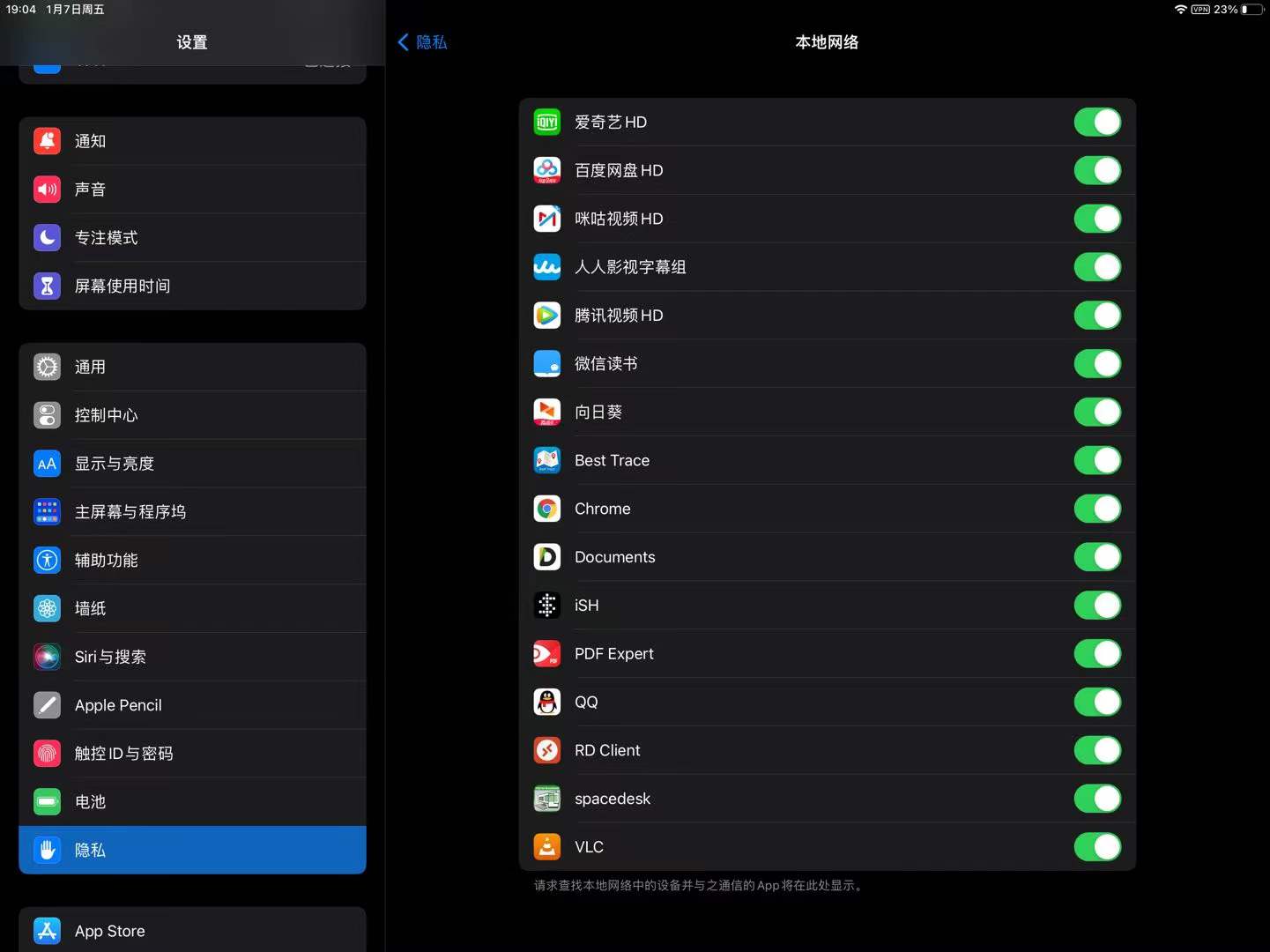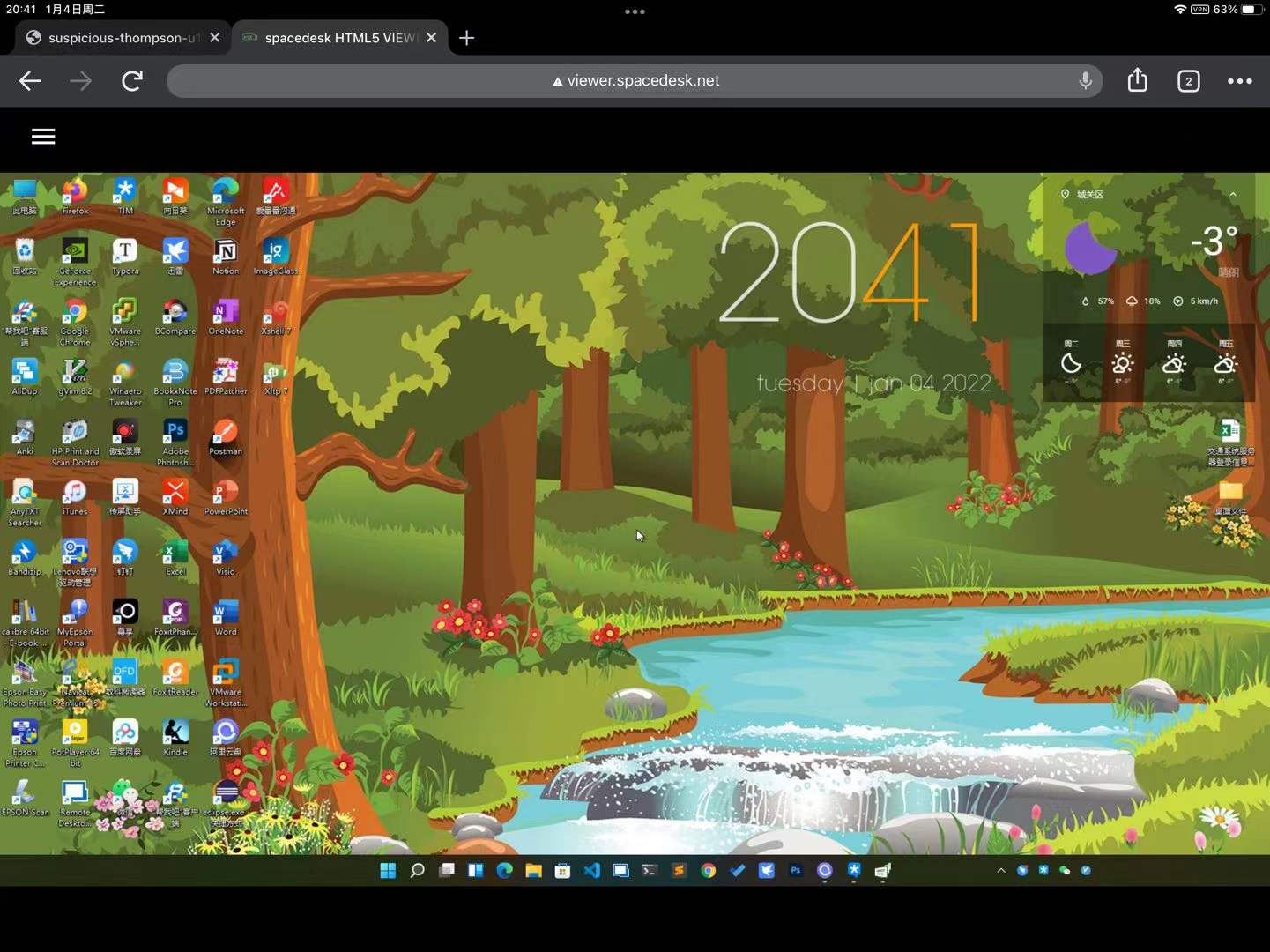Application stopped connecting to Primary Server after installing latest version. Uninstalled spacedesk and now I am unable to re-install. Fails half way through.
Log shows failure on:
Call: 1/11/2022 16:40:12 Build: Jan 6 2022 13:57:30 v1029
>>> SpacedeskSetupCustomAction::_tWinMain -preInstallCheck_W10
>> ActionServiceUninstall spacedeskDisplayKmode
ServiceManager::ServiceOpen OpenService failed! 1060 Service does not exist.
ActionServiceUninstall: ServiceEnableAccess failed on spacedeskDisplayKmode!
>> ActionServiceUninstall spacedeskDispKmode
ServiceManager::ServiceOpen OpenService failed! 1060 Service does not exist.
ActionServiceUninstall: ServiceEnableAccess failed on spacedeskDispKmode!
>>> LegacySetupUninstall
>> ActionServiceUninstall spacedeskService
ServiceManager::ServiceOpen OpenService failed! 1060 Service does not exist.
ActionServiceUninstall: ServiceEnableAccess failed on spacedeskService!
>> ActionServiceUninstall spacedeskHookKmode
ServiceManager::ServiceOpen OpenService failed! 1060 Service does not exist.
ActionServiceUninstall: ServiceEnableAccess failed on spacedeskHookKmode!
UtilRegistry::KeyDelete RegDeleteTree failed! 0x00000002 spacedeskService
UtilRegistry::KeyDelete RegDeleteTree failed! 0x00000002 spacedeskHookKmode
Hi, I download the VIEWER in the Microsoft store which is the newest version.
The SERVER is BETA RC Version 1.0.29.
The viewer can list the server device but no response after clicking. (Maybe there’s a dark-green process indicator above the list popping)
I also test using iPad, and even Windows 7 VIEWER on that device can connect to the server.
I’ll be grateful if you have any solution!
Hi @beanpole1,
Thank you very much for the feedback.
We are currently investigating this issue.
In case that you encountered it again, please try to switch the server OFF then ON in our spacedesk Console app or
restart the machine. Please let us know if this helped.
Hi @holzerinho,
Can you please send the diagnostic files generated by spacedesk Console?
Based on spacedeskDiag-1.txt, folders are C:\Users\holzerinho\Desktop\2022-01-07-153240-spacedeskRuntimeDiagnostics and C:\Users\holzerinho\Desktop\2022-01-07-153404-spacedeskRuntimeDiagnostics.
Please right-click on the folder -> Send to -> Compressed (zipped) folder, then attach the *.zip file on your next reply.
Installed beta RC v1.0.29 and all is well again. Thank-you. 🙂
Local Network is enabled.
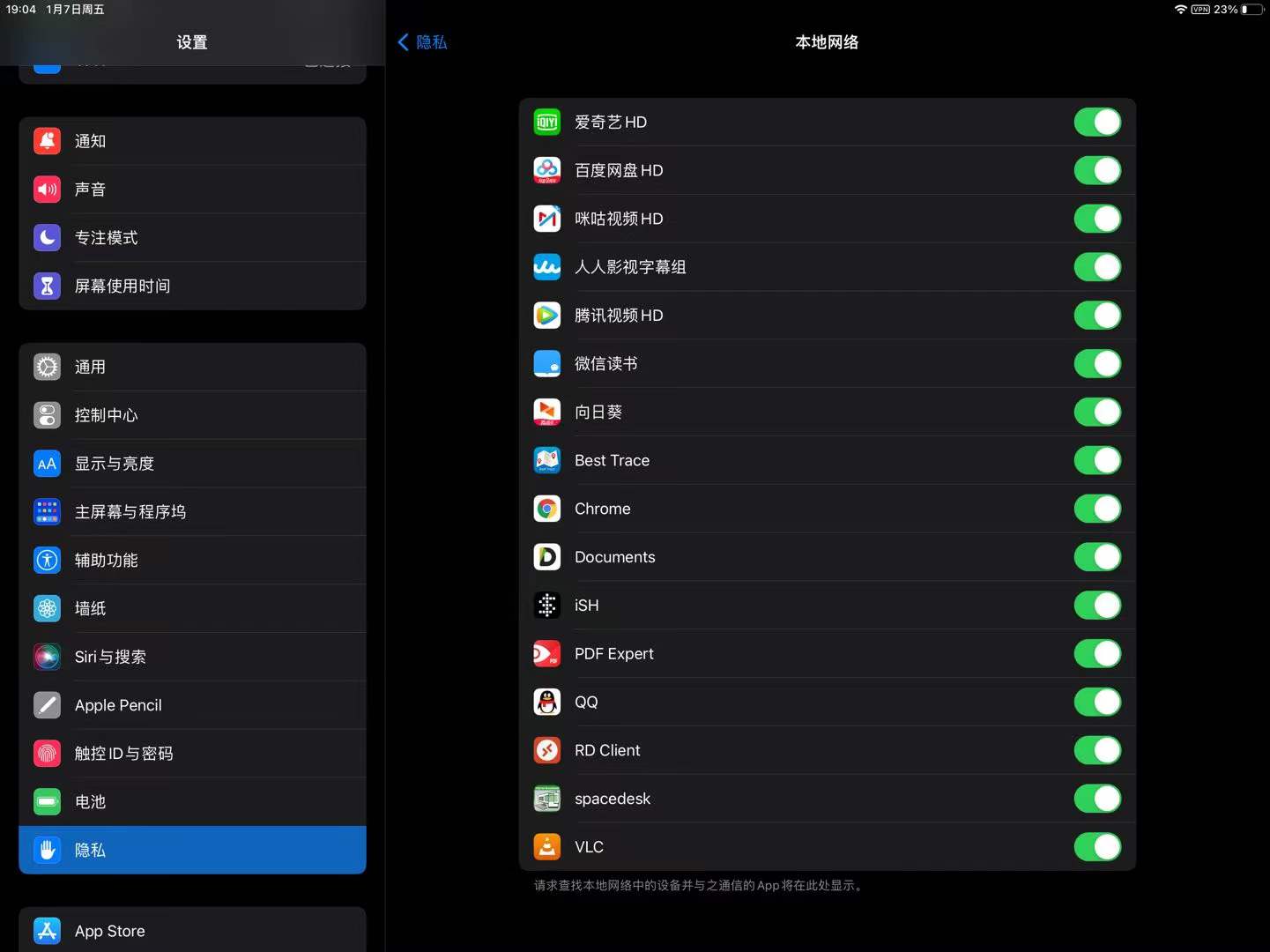
Hi @beanpole1,
Do you have Nvidia ShadowPlay/Instant Replay/any recording software running?
For further analysis, please send us the diagnostic logs for this issue:
– open the spacedesk Console window app by clicking the spacedesk tray icon on your task bar’s notification area
– click the Diagnostics on the left side panel
– if Debug View is not available, please click the download button first
– switch Diagnostic Collection ON
– connect your viewer app and reproduce the issue
– switch Diagnostic Collection OFF
– click Save All Information button
PS: Saving all information will take a few seconds, then please send us the whole folder which contains all the diagnostic logs collected.
Please right-click the folder -> Send to -> Compressed (zipped) folder, then attach the *.zip file on your next reply.
Hi @albertobaymagmail-com,
Please try the following:
– delete C:\Users\Public\spacedeskSetup.log
– reboot your machine
– follow the steps on Manual Uninstall (Troubleshooting Only) from our user manual
Looking forward to your feedback.
spacedesk versions v1.0.25 to v1.0.28 might have caused side effects on Hyper-V based virtualization including products like WSL, Virtual Box, etc.
The problem is fixed in version v1.0.29
If your system is affected, please use the latest spacedesk Driver and reinstall the missing hyper-v virtualization infrastructure driver by following the steps below:
1. Go to device manager -> Action -> add legacy hardware.
2. Choose Option „Select hardware manual from list“ in the wizard
3. Choose „System devices“ in the list
4. Choose „Microsoft“ in vendors
5. Choose „Microsoft hyper-v virtualization infrastructure driver“ in models
6. Follow the wizard to finish the installation and restart the computer
-
Dieses Thema wurde geändert vor 2 Jahren, 8 Monaten von
 spacedesk Lea.
spacedesk Lea.
This problem is fixed in Beta RC v1.0.29
If your system is affected, please look at this post above „WSL2 not starting after spacedesk installation“. It shows how the situation can be fixed.
I will wait until SpaceDesk updates the software so as not to trigger this Hyper-V fault. I don’t currently have a machine I can test this workaround. I don’t know what else gets disturbed within the operating system.
A VM I use under Oracle’s Virtual Box now constantly Blue Screens Windows 10 after I’ve I encountered the buggy SpaceDesk beta, but it’s something I can live with.
So, for the people who have a dead Hyper-V and WSL installations, has this workaround brought it all back to life?
-
Diese Antwort wurde vor 3 Jahren, 1 Monat von
 Myron geändert.
Myron geändert.
Hi @scampo,
Do you have AMD graphics adapter?
If yes, please disable the 10-bit pixel format in the AMD Radeon Software window.
Just open the Radeon Software window, click the Settings icon on the top right side, then „Graphics“ -> „Advanced“ -> disable the „10-bit Pixel Format“ then reboot your primary machine to apply the changes.
Currently it seems as if there could be a side effect with microsoft hyper-v virtualization infrastructure driver.
It seems as if the problem could be solved by manually re-installing this driver.
Please try the fix below and let us know if it solved the problem.
1. Go to device manager -> Action -> add legacy hardware.
2. Choose Option „Select hardware manual from list“ in the wizard
3. Choose „Systemdevices“ in the list
4. Choose „Microsoft“ in vendors
5. Choose „microsoft hyper-v virtualization infrastructure driver“ in models
6. Follow the wizard to finish the installation
7. Restart the computer
Attachments:
You must be
logged in to view attached files.
Had the same problem. Not just WSL. Hyper-V breaks as well as Oracle Virtual Box. All virtualisation tools seem to be compromised by spacedesk_driver_Win_10_64_v1027_BETA.
I was lucky I had a system restore point before I installed spacedesk_driver_Win_10_64_v1027_BETA. Simply uninstalling SpaceDesk does not fix Hyper-V and related software components.
-
Diese Antwort wurde vor 3 Jahren, 1 Monat von
 Myron geändert.
Myron geändert.
I have identified a major problem with spacedesk_driver_Win_10_64_v1027_BETA where when installed kills and corrupts Hyper-V, Virtual Machine Platform and Windows Sub-system for Linux fail to start. Oracle VM comes up with an error that states the Virtual Machine Platform is not installed when it is.
I can’t determine where the trigger of the problem lies apart from installing spacedesk_driver_Win_10_64_v1027_BETA.msi.
I have had to uninstall the SpaceDesk Windows driver and software to fix the problem.
-
Dieses Thema wurde geändert vor 3 Jahren, 1 Monat von
 Myron.
Myron.
Hi @rb,
What is the current version of spacedesk on your primary machine?
Is it the latest version 1.0.27?
 RB
RBTeilnehmer
So – yesterday and this morning Spacedesk was being uncooperative again so I turned off the tablet client and the Win10 Server applet would NOT disable itself.
IE: Windows was still being told there was an additional monitor (so certain apps were stuck on that monitor and inaccessible, Teams particularly), and in the ‚Settings‘ menu – the ‚Off‘ swtich was not working.
This morning, reboot laptop, and the Spacedesk server is STILL telling Windows there is an additional monitor (there isn’t), and the Setting menu in the Spacedesk Server applet is completely unresponsive.
NO idea what has changed recently, but Spacedesk itself goes from bad to worse, again.
Hi @nosotrospapaya,
Thanks for the confirmation.
Could you please try the following:
1. Go to C:\Windows\System32\drivers\UMDF, find spacedeskDriverHid.dll and delete or rename it (make sure to save a copy before deleting it).
2. Reboot your primary machine
3. Open Device manager and check if you can right-click Uninstall now the spacedesk virtual HID Device.
yes
yes
in windows 10 no problem it connect by the first time
Hello!
I have an Ipad Mini 5. Before the recent SpaceDesk update, I used it my Ipad as a monitor through spacedesk and it worked fine with zero issues. However I tried using it yesterday and was prompted to download the newest update of the software: BETA RC VERSION 1.0.27.
However after downloading the newest update, I can’t connect to my Ipad anymore. The Ipad app says „Cannot Detect Server“ and I find this strange since before the update I had no issues connecting.
Even when I tried inputing the IP manually, it’s not connecting. I even got desperate and tried the HTML Viewer but that’s not working either. It no longer works with my IP.
SpaceDesk worked perfectly with my Ipad for the previous version, now it doesn’t work anymore. And despite the PC app updating, it doesn’t seem to work with the ole software for the Ipad? What is going on?
HTML5 Viewer can connected.
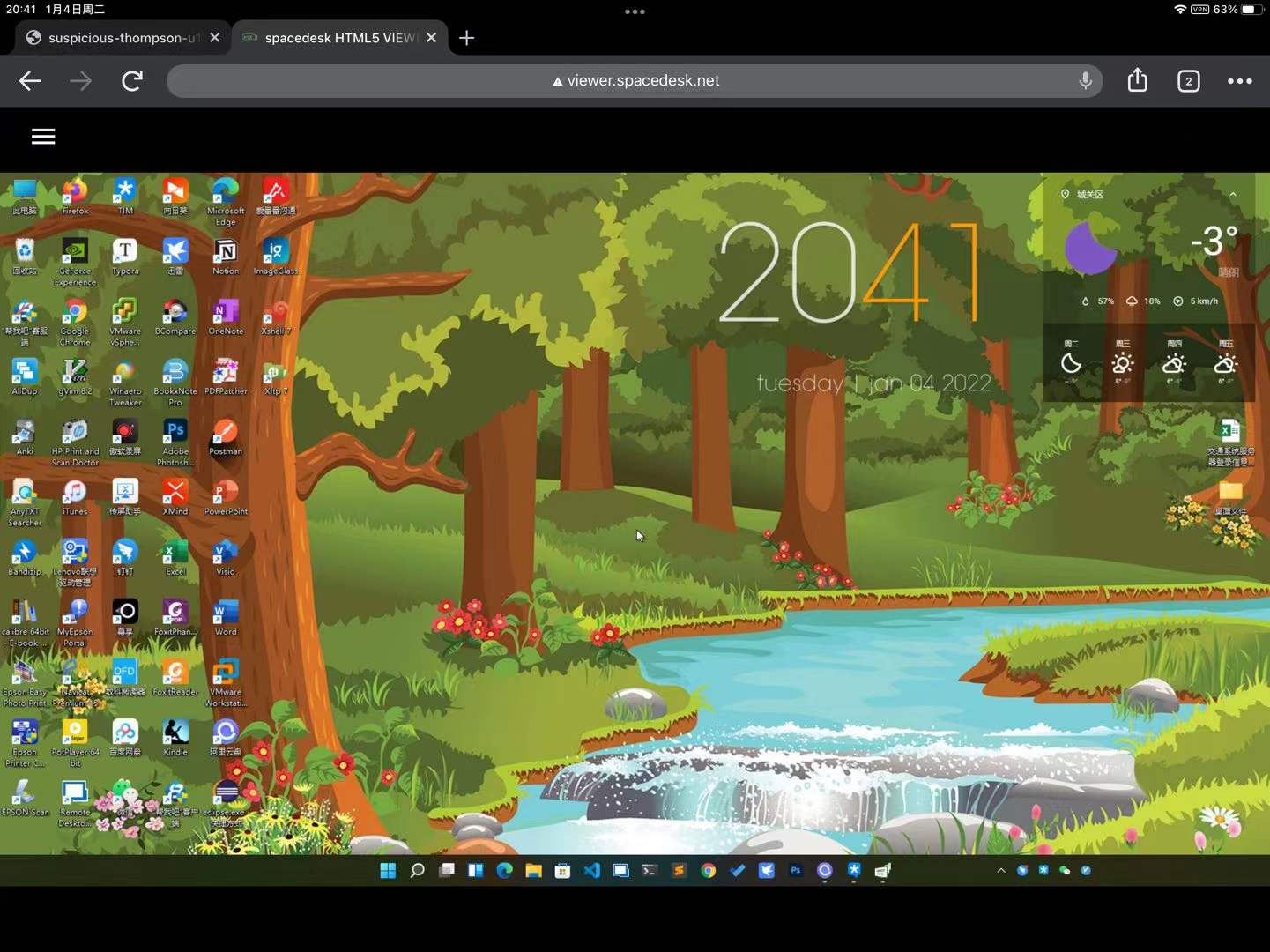
This is really important to me too.
I started a topic on the old forum, which was replaced by this new one about 2 weeks after.
I have 2 GPU’s, I keep the more powerful (RTX 3070 Ti) for gaming in the motherboards primary slot, however this ends up as GPU 1 in windows, This works fine for everything but spacedesk
The 2nd card, a 730GT, so some reason loads into GPU 0, however spacedesk uses this card for the wireless display, which causes stuttering.
There is no way in the BIOS to change this (check with the manufacture) (and I can see why a laptop would have problems).
So, this feature to change the GPU in use, is really important.
Hello Team,
The software you guys have created is amazing although if a guide could be given regarding how to change the underlying GPU used by spacedesk, it would be amazing.
Currently I have a laptop with a NVIDIA 1060 GPU although spacedesk uses the integrated GPU. I have made relevant changes in the setting for NVIDIA to be my default GPU everywhere but SPACEDESK doesn’t seem to take affect. I have attached the screenshots for the same.
Attachments:
You must be
logged in to view attached files.
Expired BETA version! Old outdated spacedesk BETA versions turn to black and white colors after December 31st 2021. Just download newest spacedesk version of Server software for Windows PC from https://forum.spacedesk.net and newest spacedesk Viewer version from App store for iOS, Android or Windows.
Will send it one by one. 1 of 3
Attachments:
You must be
logged in to view attached files.
Hi @glda19,
Is spacedesk viewer connected over wireless or wired network?
Is your network stable/reliable?
Yes spacedesk Driver v1.0.27 (for Windows 10) from the website.
Hi @nosotrospapaya,
Are you installing the most recent spacedesk Driver v1.0.27 (for Windows 10) from the website?
My iPhone IOS 15.2
MY iPad iPadOS 15.2
My PC Windows 11
Spacedesk version ver:1.0.27
Attachments:
You must be
logged in to view attached files.
Hi, i always refused to use the newer spacedesk versions because the touchscreen support got worse like the screen is running in 60fps but the touchinput gets detected in 30fps what is laggy as hell. this wasnt the case on older spacedesks versions from 2020, i also noticed that when i use the spacedesk wiever beta for windows 7 with the newest driver for the host machine, the touch is fine and gets detected with 60fps but the touch isnt calibrated.
Hi
I need to tray multiple times to connect my android tablet with windows 11.
I see than display lost connection
Hi @babar66,
In case of Microsoft Store issue, you can also try the spacedesk Windows Viewer for Windows 7.
This is a Windows Desktop version of the Viewer app that can also run in Windows 10/11 machine.
You can directly download the MSI installer from our website.
Forum
My primary machine is Acer Aspire A315-57G with Windows 11 and secondary machine is a Acer Aspire V5-471 with Windows 8. When I’m connecting both laptop, the V5-471 model laptop keeps on connecting for like 10 minutes++ and the viewer app still say cannot detect primary machine. Same thing when I tried using the web site. At first, there are like few seconds connected but ain’t giving any responses (the app still black) and after a few seconds it crashes and after I can’t connect anymore.
Disabled due to server error
Error code 2-5-6
Error info: 0-5-8 Disabled manually
Connected time: 00:01:39
Hi Everyone, Trying to download the viewer from Microsoft Store which is „mission impossible“ ! I get error msg code 0x80080204 every 4/5 second. I really don’t like this store which is always making in trouble with their connection and password. I already signal this problem to Microsoft but I don’t expect any answer before ………2030. I don’t understand why we need to go trough this store instead of the Spacedesk’s web site as for the drivers. Hello people from Space desk, spacedesk Lea Keymaster, please make thing more simple, I will appreciate, Thanks a lot, Jacques, alias babar66. Cheers everyone.
Hi @user8302847289472,
Based on your other post, your primary machine operating system is Windows 7, right?
spacedesk Windows 7 Primary Machine is not supported any more.
Windows 7 life cycle has expired. Microsoft do not support Windows 7 any more – nor can we.
The current spacedesk Driver for Windows 8.1 can still be installed on Windows 7.
It works on many Windows 7 machines and configurations.
On others it does not.
These cases, we cannot support neither fix any more.
Hi @syntax101,
Is your android device connected to your new router’s wifi network too?
Could you please check on your new router’s settings if the client/wifi isolation setting is enabled.
If this setting is enabled, it will prevent a direct communication between connected devices.
For more details, please also check the Troubleshooting -> Network Connection chapter in the user manual https://forum.spacedesk.netuser-manual/#item_489.
-
Diese Antwort wurde vor 3 Jahren, 2 Monaten von
 spacedesk Lea geändert.
spacedesk Lea geändert.
Hi @user8302847289472,
My mistake, now I noticed that you have Windows 7 primary machine.
The new spacedesk Driver Console window is only available in the latest spacedesk Windows 10 driver.
spacedesk Windows 7 Primary Machine is not supported any more.
Windows 7 life cycle has expired. Microsoft do not support Windows 7 any more – nor can we.
The current spacedesk Driver for Windows 8.1 can still be installed on Windows 7.
It works on many Windows 7 machines and configurations.
On others it does not.
These cases, we cannot support neither fix any more.
.dmp files are 1.2 mb each. How can I send
Hi.. the same issue with me.. i used this application for a while for productivity of my work..
i used a modem as my router, however since the modem use only SIM for internet, i made a change of internet and now i have new router connected in my computer.. now using the spacedesk app i was not able to make connection to the server even if i add manually the ip address..
before my address is 192.168.1.XXX .
now with the new modem i have 192.168.524.xxx and was not able to make connection between the server and the android app..
appreciate any help to resolve the issue.. ..
Thank you
For example, if I duplicate FHD display on 2160×1080 screen phone, it stretches to fill the screen. I hope there is an option to leave the letterbox.
or maybe a short video displaying the issue
By the way, please try the most recent spacedesk Driver v1.0.27 from the website.
-
Diese Antwort wurde vor 3 Jahren, 2 Monaten von
 spacedesk Lea geändert.
spacedesk Lea geändert.
Hi @haripriya,
Thanks for the feedback.
It was working well a few weeks back. But recently it is not working properly
Can you further describe the problem? Cannot discover primary machine? Error code upon connection attempt?
Could you please try the most recent spacedesk Driver 1.0.27 that we just released.
If problem still persist, please click the Diagnostics in the spacedesk Driver Console apo then click the „Save All Information“ button then send us the diagnostic folder (containing various diagnostic log files) which will be generated by the console app.
Just right click the folder then Send to -> Compressed (zipped) folder, then attach the *.zip file on your next reply.
Files on Windows 10
WindowsSystem32driversUMDFspacedeskDriverHid.dll
WindowsSystem32driversUMDFspacedeskDisplayUmode1_0.dll (for Windows 10 version 1607 – 1703)
WindowsSystem32driversUMDFspacedeskDisplayUmode1_2.dll (for Windows 10 version 1709 – above)
WindowsSystem32driversspacedeskDriverAudio.sys
WindowsSystem32driversspacedeskKtmInputMouse.sys
WindowsSystem32driversspacedeskDriverBus.sys
Files on 64 bit systems only
WindowsSysWOW64spacedeskHookUmode.dll
I found these in your documentation
None of these drivers are installed on my computer I checked with my device manager will that be a problem if do please rectify I believe it is the problem for the download because it should be automatically downloaded from your side I guess. i did try repairing the space desk but nothing changed
I have just downloaded v1.0.26 and get the same results
Thanks for sending the logs.
Could you please try the most recent spacedesk Driver v1.0.26 on the web then let us know if you still get the same issue.
If the problem still persist, please send an updated logs.
-
Diese Antwort wurde vor 3 Jahren, 2 Monaten von
 spacedesk Lea geändert.
spacedesk Lea geändert.
Please try the most recent spacedesk Driver v1.0.26 on the web then let us know if you still get the same issue.
Hi @modde,
Could you please try the most recent spacedesk Driver v1.0.26 on the web then let us know if you still get the same issue.
Hi @haripriya,
This is the new spacedesk User Interface for managing spacedesk server.
Could you please try the most recent spacedesk Driver v1.0.26 on the web then let us know if you still get the same issue.
Hi @jitiyi,
Yes, the current spacedesk Android viewer app minimum supported version is 4.1.
Unfortunately it’s not possible to support lower than that.
The only option is the HTML5 Viewer.