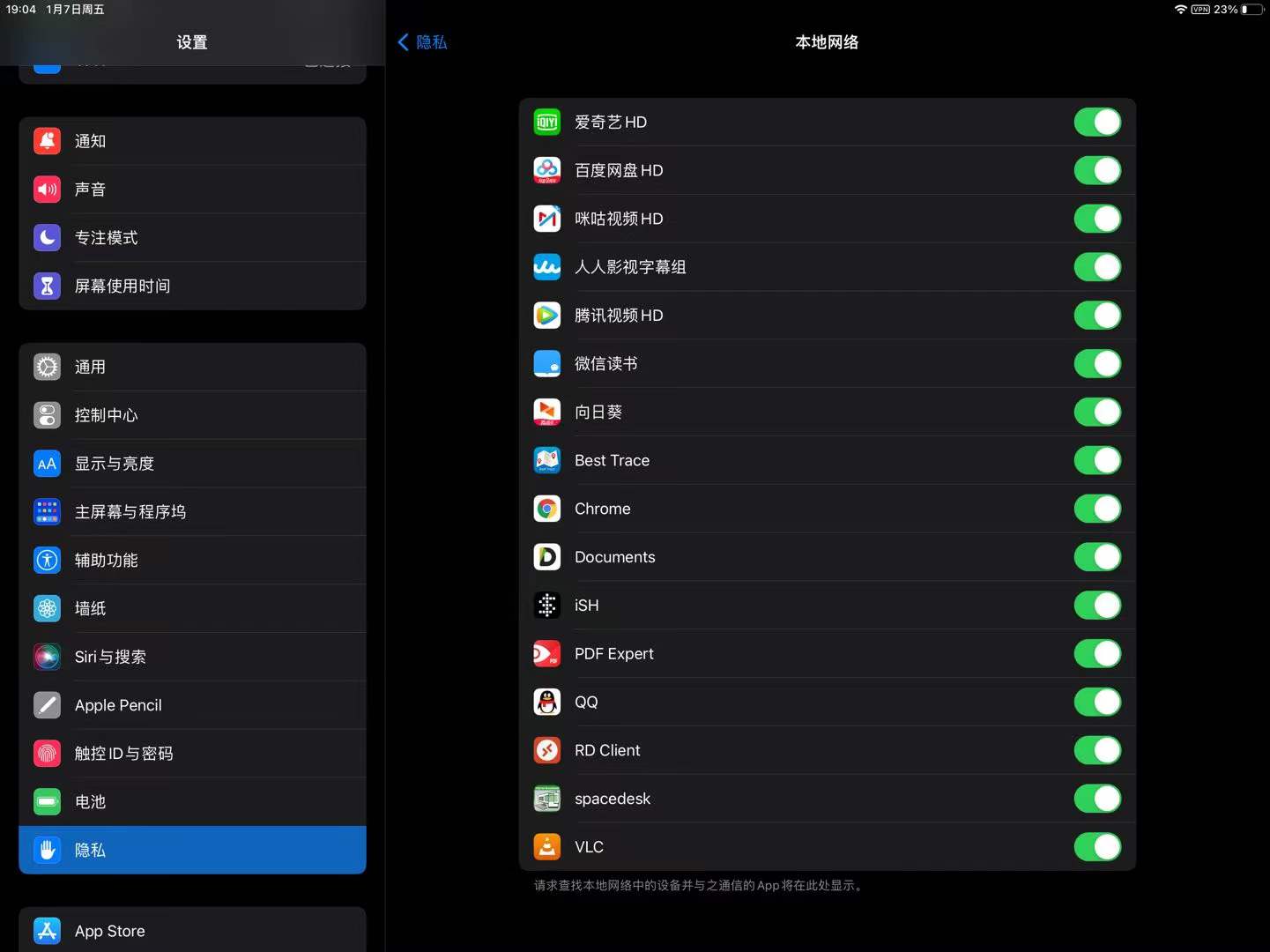I also met with some terrible situation. I have installed the latest version of Spacedesk for windows 10 one day ago and during its installation mp screen went black. When it came back, I found Disk D was almost cleared. I was terrified and I uninstall spacedesk immediately. I lost more than 200G data. These files are my important experiment materials and results, without them I can’t continue my research. I have tried to recover my data by some data recovery softwares, but the data recovered were almost broken, I can’t open it again. Hope for some help!
Hi @ifen,
We have a previous spacedesk users that verified that MS Flight Simulator does NOT support/recognize touchscreen input.
And according to that user, it can only recognize mouse input from a remote display.
We can only suggest either of the following:
1. Use mouse touch which automatically activates on your second viewer connection.
Current spacedesk’s touchscreen only supports in first spacedesk display, so on your first viewer app just activate touch screen first, then connect a second viewer app where you can move your flight simulator app and try to send the mouse touch input from there.
2. Select relative touch input in your viewer app settings (the touch input will behave as mouse pad for your primary machine).
Don’t worry! Thousands of spacedesk downloads daily (millions since 2014). There has never ever been a single verifyable report that spacedesk has ever done any damage to any files or Windows PC environment. In this case I assume that Windows has re-arranged your Desktop shortcuts and/or Desktop icons. Windows sometimes does this when it detects new display graphics adapters. Our engineers will contact you on Monday morning by email to help you find your files again.
Hello,
I am hoping you can help me with this issue. I use space desk for secondary montior displays for flight simulator.
Occasionally- like once every few hours of flying the screens will lose connections, sending the displays back to the main monitor (full screen). I basically have to close them, reopen and move to their proper 2nd displays using spacedesk.
I have a log of the internet connection, there is no drop in internet when this happens.
Also, I have a program running on the main computer as a host, the client is running on a seperate laptop–this program becomes unconnected to the server as well, all at the same time.
Again, I have a monitor of the internet connection on the laptop-there is no dropout. Since they happen at the same time, the issue must be related, and since the laptop and SD displays are connected to the primary computer- the issue must be with that computer. Can you think of something that would cause the communication between the primary computers/SD displays, and the laptop to stop while the internet is still going? I even went as far as putting the router on UPS in case there were power flunctions maybe causing the router to go in standby mode, even with that, it continues to happen.
Thanks very much for your help.
Hi @wastanley,
Please make sure that you are using the most recent spacedesk Driver v1.0.33.
For further analysis, could you please run the spacedesk Driver Console window -> Diagnostics on your primary machine, then follow the steps below:
– switch Diagnostic ON
– connect viewer app and reproduce the error 2-5 issue
– switch Diagnostic OFF
– click Save All Information
PS: Saving all information will take a few seconds, then please send us the whole folder which contains all the diagnostic logs collected.
Please right-click the folder -> Send to -> Compressed (zipped) folder, then attach the *.zip file on your next reply.
I used Spacedesk beautifully for 1-day. It worked like a charm. The next day I went to use it it couldn’t find the IP address so I had to try re-loading several times. I also tried downloading Duet Display out of desperation but that didn’t work either. Today, when I try connecting via Spacedesk, the IP address pops up but I’m getting the ERROR CODE: 2-5, ERROR INFO: 0-5 note on the secondary device and a Spacedesk Error note (Error – Duet Display… driver detected).
I’ve uninstalled the Duet Display and it’s no longer showing on my computer and restarted it so that should be gone.
Thanks for any help you can give.
Hi @schneider97,
Thank you very much for sending the diagnostic logs.
1. Based on the logs the spacedesk server status was stopped.
Did you manually switch off the spacedesk Server (in the spacedesk console app) after the disconnect? Or did it switch off automatically after disconnect?
2. Did you turn off the In-game overlay settings in the Nvidia GeForce Experience window, then reboot?
Hi
I am using windows 11 on both my PC’s . Spacedesk works with Wifi but not with lAN cable . Can any one help me
Hello,
I’m using the iPad Pro 12.9 (2020, Cellular + Wi-Fi, iPadOS 15.0.2, Sold in Mainland China), and it was unable to find the server. I have checked the Local-Networking switch in the Settings and it was on.
I was thinking that the reason caused this problem was the spacedesk App may not supported an iOS Region-Specific feature called “Network Access Permission” yet. (Introduced in iOS 10)
This feature was currently available on the iOS device with Cellular function (both iPhone and iPad) that sold in Mainland China, the non-cellular (Wi-Fi only) version of iPad that sold in Mainland China was not affected by this.
It basically was when the App running for the first time, iOS will showed a prompt pop up to ask user “Allow ‘App’ to use wireless data?” and iOS will block all the network access (including Wi-Fi and Local-Networking) for this App until user allows it from that prompt.
The prompt was controlled directly by iOS and seems like it does not allow developers manually checking it, but if the App only using socket for networking, this prompt will never popup and causing the users was never able to use the App’s networking features. The workaround for that is called some networking API (eg NSURLRequest) to trigger the prompt.
I have test the spacedesk App on my iPhone 12 Pro (iOS 15.2.1, Sold in HongKong SAR, China) and my iPhone XS (iOS 15.2.1, Sold in New Zealand) and those devices was able to find the server without any problems.
After I doing some research I found most of people who cannot use the spacedesk App was running it on the Chinese model of iOS device. (including me..) So I was wondering maybe that was the reason causing the spacedesk App was unable to find any server even the Local-Networking switch was on.
Looking forward for the spacedesk teams to solve this problem.
Best Regards.
Reference:
https://forum.unity.com/threads/face-capture-face-capture-app-cannot-access-network-on-chinese-ios-device.1209526/
I have took a screenshot from my iPad and it shows the “Network Access Permission” prompt pop up.
Attachments:
You must be
logged in to view attached files.
Hi @francois,
Please make sure that you have the updated primary graphics adapter driver.
Desktop duplication on Windows 10 only works if your primary machine’s graphics adapter is updated and supports WDDM 2.0 – above.
To check, please run dxdiag.exe, go to the (primary) Display tab and check if the Driver Model is WDDM 2.0- above.
If graphics adapter is already updated and still has WDDM 1.3 – below driver model, then this is a Windows IddCx Display Driver limitation and there’s nothing we can do about.
Hello,
when I use spacedesk to connect my iPad as mirrored screen of main screen image is stretched to aspect ratio of iPad even though I set 1920×1080 for screen mirroring. Currently running iPadOS 15.3 on iPad Air 4th Gen and Windows 11 on laptop. This looks like some collision between spacedesk and Windows 11 because on Windows 10 machines it works just fine.
Attachments:
You must be
logged in to view attached files.
Hi! Your app is the best! But I have a problem that my Android Tablet (Optima 7.13 TT7013AW) with android version 4.4.2 does not see the laptop, I really want it via USB So that Wi-Fi traffic is not consumed, I will be very happy if you help me
((I have already read the documentation about the application and I did not succeed, the tablet does not see, although I turned on the USB Modem)
Hi @angry7,
We have sent you the link where to download the spacedesk_driver_Win_10_64_v1024_BETA.msi on your email that you used to register here in the forum. Please check.
Hi @ranvet,
That’s expected as long as this VPN (MBTun Userspace Tunnel #3/10.67.225.171/53) is active on your primary machine it might prevent spacedesk from network discovery.
Another thing you can try is to add „C:\Windows\system32\spacedeskService.exe“ into the „Allow List“ of your Malwarebytes settings to exclude spacedesk from all detections.
Hi @ranvet,
Thank you very much for sending the diagnostic logs.
Log shows that there is an active VPN (Virtual Private Network)
MBTun Userspace Tunnel #3/10.67.225.171/53
Maybe this is the VPN of the installed Malwarebytes Antivirus software?
Please also check spacedesk Instruction Manual chapter
TROUBLESHOOTING->Network Connection->VPN (Virtual Private Network)
Hi @righteoushundred,
Thank you very much for sending the diagnostic logs.
The logs do not show any errors nor anything unusual. Sure that logging was enabled in spacedesk Driver Console while the issue happened?
Firewalls sometimes cause such disconnects.
We see that Kaspersky firewall is installed.
Did you tell the Kaspersky firewall not to block C:\Windows\system32\spacedeskService.exe on TCP/IP port 28252 ?
PS: Please always make sure to update Windows Primary machine to the most recent spacedesk version (we see that you still have Beta RC v1.0.30 – there is a newer one available already)
-
Diese Antwort wurde geändert vor 2 Jahren, 8 Monaten von
 spacedesk Lea.
spacedesk Lea.
Hello Lea,
I tried your suggestion and checked the display settings to see if there was a detached secondary display while spacedesk is showing “Connected – Display OFF”.
It did not detect another display. The driver console says the connection is ongoing. Also after about a minute, the client disconnects.
When I click on the X in the upper right-hand corner of the client laptop (windows 7) screen and I get the space desk windows VIEWER popup, and I click on the „View problem details drop-down, I get the following:
( Description:
A problem caused this program to stop interacting with Windows.
Problem signature:
Problem Event Name: AppHangB1
Application Name: spacedeskWindowsVIEWER.exe
Application Version: 1.1.250.37
Application Timestamp: 61e50f39
Hang Signature: 793f
Hang Type: 1
OS Version: 6.1.7601.2.1.0.256.1
Locale ID: 1033
Additional Hang Signature 1: 793fd855c6f44369307d358252508337
Additional Hang Signature 2: bc6f
Additional Hang Signature 3: bc6f1fbcd041e5daf5f5ec5cbc0c97c5
Additional Hang Signature 4: a499
Additional Hang Signature 5: a49969c7735e5521042e733f28c22dad
Additional Hang Signature 6: 2681
Additional Hang Signature 7: 2681f81d2e64328b18cf29aca2bd2d76
Read our privacy statement online:
http://go.microsoft.com/fwlink/?linkid=104288&clcid=0x0409
If the online privacy statement is not available, please read our privacy statement offline:
C:\Windows\system32\en-US\erofflps.txt )
I also ran the diagnostic routine again and created another diagnostic zip folder and will attach it.
Thank you,
John Wilson
Attachments:
You must be
logged in to view attached files.
Of course, I attached a picture and a video. I didn’t know you all had a Facebook page, but I’d be honored to be featured on there!
(Apparently my attachments were too large- now it’s just one 720p video)
Hi,
I’m connecting a W10 PC to another W10 PC, and can’t get the WiFi direct (over mobile hotspot) connection to work. The 192… IP for the WiFi direct adapter shows up green and normal in the viewer, but when clicked, the screen on the viewer goes black with „Connecting to 192..etc“ for about a second or two, then it returns to the setup screen. I have an android tablet that *does* work fine connected to the same WiFi direct / mobile hotspot connection on the driver PC, with all the same spacedesk settings on driver PC.
* I’m using the latest driver and viewer installed on each respective machine. Both machines with latest W10.
* Connection works normally over the shared WiFi network. This problem is only when trying to WiFi direct to hotspot.
* Viewer PC functions normally using the mobile hotspot connection (e.g., full internet access).
* spacedesk is listed as firewall exception on both machines.
* I’ve checked through switching all the settings I could think of. I’ve done restarts, and tried, for example, starting the spacedesk apps only after making the hotspot connection.
Anyone else have this experience? Any insights or suggestions would be appreciated – thanks.
After updating I can not connect to the monitor on the client gives a black screen and the inscription „Connected-Display OFF“ and after about 20 seconds there is a notice of disconnection „Disconected by server“
As of 23.01.2022 I have the latest drivers installed on both devices and the latest versions of spacedesk
When trying to connect to the server through the android app the same „Connected-Display OFF“ error appears
Rebooting, rolling back drivers and program versions didn’t help, rolling back to the system checkpoint didn’t help either
While I was writing the text above, the server was no longer displayed on the client
Attachments:
You must be
logged in to view attached files.
I tried doing the steps again. See if the attachment is complete now. So that you’ll know, I have a Dell Inspiron 3671 desktop computer with Windows 10. My graphics card is MSI NVIDEA 710. I have a Dell wireless 1707 card (802.11BGN+Bluetooth 4.0, 2.4 GHz). The tablet that I’m using as my other monitor is Samsung Galaxy Tab E 9.6 (modal number SM-T560NU) and Android version 7.1.1.
Attachments:
You must be
logged in to view attached files.
I have two problems:
(1) Mouse pointer is trapped in the browser until I close the viewer tab by pressing Ctrl-W. How can I move the mouse pointer outside the browser without closing the viewer tab?
(2) How can I open the three-bar-menu located on the top-left of the viewer by mouse?
I’m using Chrome on Linux.
I could not explanations of how to do the above things in the documentation.
How can I do these things?
Thanks.
hi. i connected 2 computers with ethernet cable (point to point) and i configured a new spearated network. when i try to transfer a file from the Pc A (where there is SpaceDesk Server) to Pc B (SpaceDesk Client), the transfer speed is about 106 MB/s (not Mb/s) but when i use Spacedesk, on the topbar of the window, i read 40 Mb/s and it creates lag.
I connected Pc A and Pc B with ethernet to get the maximum network speed and to avoid lag using an High quality image streaming.
How can i tell spaceDesk to use the real speed of the network to stream my desktop?
Since last update the connection between my Windows 10 desktop and Android tablet viewer drops after a few minutes 1-3 minutes. I receive Error Code 2-5-8 Error Info 0-5-8 on the viewer side. Both Server and Viewer are updated to newest versions. Diagnostic file attached. This problem is new. Software was working perfectly until yesterday. No known changes
Attachments:
You must be
logged in to view attached files.
in 0.23 – from windows store the client when connected to the server, is detected correctly without any further settings -with the correct resolution of the screen as a new monitor with the correct resolution.
This does not happen 0.9.37, there as you wrote are just 2 settings that are not automatically detected, they have to be filled in every time manually.
Hi @awm,
Thank you very much for sending the diagnostic information.
1. Please make sure BOTH sides are updated to new versions:
spacedesk Driver v1.0.31 On Windows 10 ( https://forum.spacedesk.net )
spacedesk Viewer v0.9.92 on Android (update from Google Play Store).
2. If the above doesn’t help, please update your AMD Radeon R6 graphics driver to newest version.
You can download the latest graphics driver installer from their website https://www.amd.com/en/support.
3. If it still does not work, please send diagnostic information again.
Attention: The diagnostic information which you sent before was incomplete. Did you switch diagnostic mode to OFF before saving to file? Please make sure that a file named DebugView.log is present and included in the logfiles.
Just use the newest version always. Today (January 19th 2022) this is Beta RC v1.0.32 on Windows 8.1 and Beta RC v1.0.31 on Windows 11/10
I am sorry to say so, but this version does not auto-detect screen resolution as the previous ones, which is a big turndown for me and makes it almost impossible for me to use it …
Any plan to fix that maybe?
What I mean by auto-detect resolution.
When I run the client and maximize it in the previous – windows store version it automatically -when put fullscreen – detects the resolution of the screen, the one from https://forum.spacedesk.net#download – does not do this, or I have not found this anywhere reasonable. And yes, I was using MS store version 0.0.0.23.0.
The version 0.9.37 Beta – The Resolutions dropdown menu is very unintuitive, as it looks like it is grayed out, I thought it is not usable for some reason, and only found out that it is there when I looked into the manual.
Any reason why you discontinued auto detection? Sry, but in this state, It is not usable for me enough to continue using it in this version, to try and reproduce the issue. Rolled back to 0.23 from store.
Got the very same problem – display screen in Black & White. Tried to update version but cannot find v1.0.23 as you´d suggested.
Hi @tcoyle,
Thanks for sending the setup log files.
Could you please reboot your primary machine then try the most recent spacedesk Driver v1.0.31 from the website https://forum.spacedesk.net#download.
If the same problem still persist please try the following steps:
– go to https://support.microsoft.com/en-us/topic/fix-problems-that-block-programs-from-being-installed-or-removed-cca7d1b6-65a9-3d98-426b-e9f927e1eb4d and download the troubleshooter program
– run the MicrosoftProgram_Install_and_Uninstall.meta.diagcab, select Installing
– select „Not listed“ then paste the product code of the spacedesk_driver_Win_10_64_v1031_BETA.msi:{2640B056-E362-4D7E-8FFF-318BCBD16754}
Then try again with the installer.
Respuestas
NO indica ningun error en la maquina principal
NO sea intalado ningun software splashtop y sea reinstalado windows
MAQUINA PRINCIPAL
sistema es Windows 10 de 64 bits
Adaptador gráfico es AMD la grafica es una R6 M340DX de 2GB
Conexión de red es inalámbrica
MAQUNA SECUNDARIA
es una HP TouchPad con andoid 7
Conexión de red inalambica
ERROR
se contecta pero no da imagen se queda en pantalla negra
Hi @mysteryroach,
Thanks for the feedback.
Could you please try the following:
1. Ping the IP address of your laptop from your desktop and vice versa and check if they are reachable to each other.
2. Did you also try with your antivirus disabled?
We noticed that you have Avira antivirus, can you quickly try with Avira disabled?
——-
By the way about this:
Seems there’s a new version of Spacedesk now so I upgraded to that, but it didn’t fix anything. I noticed that I couldn’t click on the alert at the top of the Spacedesk console informing me of the new version, as it gives me the error “Your Firefox profile cannot be loaded. It may be missing or inaccessable”. So I had to manually go to the download page myself to download the new version.
This is probably a browser error. Maybe you can try the Method 2 on the link below to fix it.
https://support.mozilla.org/en-US/kb/how-run-firefox-when-profile-missing-inaccessible
-
Diese Antwort wurde geändert vor 2 Jahren, 8 Monaten von
 spacedesk Lea.
spacedesk Lea.
Seems there’s a new version of Spacedesk now so I upgraded to that, but it didn’t fix anything. I noticed that I couldn’t click on the alert at the top of the Spacedesk console informing me of the new version, as it gives me the error “Your Firefox profile cannot be loaded. It may be missing or inaccessable”. So I had to manually go to the download page myself to download the new version.
The operating system I’m using for the primary machine (a laptop PC – specifically a Razor Blade 15 Base 2021 GTX3070 1080p144hz) is Windows 11 Home 64-bit version 21H2 build 22000.434 with Windows Feature Experience Pack 1000.22000.434.0. Secondary machine is a Samsung A7 tablet running the latest Android OS version 11. The viewer app I’m using is the Spacedesk Viewer Android app available in the Google Play store.
I have also tried using an Android smartphone (Samsung S8+) as the secondary machine. Is also updated to the latest Android version. (version 9) The phone also doesn’t seem to detect the laptop primary machine.
I also tried using my Desktop PC as the primary machine. Same OS + version + build as the laptop PC. The Desktop PC actually worked, with both the phone and the tablet as the secondary machine. So presumably the problem is isolated to the laptop and it’s ability to act as a primary machine – as the tablet/phone can detect the Desktop, but not the Laptop.
Anyway, attached to this reply is the diagnostic log.
Attachments:
You must be
logged in to view attached files.
Hi @blaaue,
Thanks for sending the setup log files.
Could you please try the following:
– uninstall spacedesk via msi installer (if it’s till installed)
– go to https://support.microsoft.com/en-us/topic/fix-problems-that-block-programs-from-being-installed-or-removed-cca7d1b6-65a9-3d98-426b-e9f927e1eb4d and download the troubleshooter program
– run the MicrosoftProgram_Install_and_Uninstall.meta.diagcab, select Uninstalling
– select „Not listed“ then paste these product codes (one by one – including all the previous versions installed)
spacedesk_driver_Win_10_64_v1030_BETA.msi:{FA2ABC07-9DF6-4863-A7A6-F9FF43C1EF63}
spacedesk_driver_Win_10_64_v1027_BETA.msi:{5F477E5B-9A22-417C-83FA-396854F23507}
spacedesk_driver_Win_10_64_v1018_BETA.msi:{549279AD-9EE3-4FC7-A433-C6153B94ED98}
spacedesk_driver_Win_10_64_v1014_BETA.msi:{8C330294-7E17-42D6-B17F-1D875427F066}
After the steps above, please reboot your primary machine then try again to install the latest spacedesk Driver installer.
-
Diese Antwort wurde geändert vor 2 Jahren, 8 Monaten von
 spacedesk Lea.
spacedesk Lea.
By the way I used Spacedesk before on this PC and it worked quite well. The error happened when I tired to upload the software from 1018 to 1027. And later versions or the 1018 version cannot be installed from then on.
Hi!
I installed the app and the driver on my machine.
I tried connecting through the app, and it worked, but only for a few seconds. It then disconnected.
Once it disconnected, it couldn’t find my primary device for around a minute.
My error on the app was:
Error Code: 2-5-6
Error Info: 0-5-8.
I attached the diagnostic result folder so that you can see what is the problem. I made 2 folders, just if one was done incorrectly.
Have a good day!
No fix found as far as I am aware. I havent heard anything from Spacedesk since 2nd Jan
I am able to connect my Samsung S2 tablet to spacedesk. But there are only 2 resolution options to choose from: 2560×1600 (native) or 1024×768. I want to have a lower resolution, but the second one is 4:3. The screen looks horizontally stretched. Is it possible to have a 1280×800 resolution?
Hi Space Desk disconnects after One Minute each time i start it.
Error Code 2-5-6
Error Info 0-5-8
What can i do?
Was a fix for this found. Having same issue installing Ver 1029 on Win 10. Install fails half way through. Setup removes files and finishes. Windows does not crash
Application stopped connecting to Primary Server after installing latest version. Uninstalled spacedesk and now I am unable to re-install. Fails half way through.
Log shows failure on:
Call: 1/11/2022 16:40:12 Build: Jan 6 2022 13:57:30 v1029
>>> SpacedeskSetupCustomAction::_tWinMain -preInstallCheck_W10
>> ActionServiceUninstall spacedeskDisplayKmode
ServiceManager::ServiceOpen OpenService failed! 1060 Service does not exist.
ActionServiceUninstall: ServiceEnableAccess failed on spacedeskDisplayKmode!
>> ActionServiceUninstall spacedeskDispKmode
ServiceManager::ServiceOpen OpenService failed! 1060 Service does not exist.
ActionServiceUninstall: ServiceEnableAccess failed on spacedeskDispKmode!
>>> LegacySetupUninstall
>> ActionServiceUninstall spacedeskService
ServiceManager::ServiceOpen OpenService failed! 1060 Service does not exist.
ActionServiceUninstall: ServiceEnableAccess failed on spacedeskService!
>> ActionServiceUninstall spacedeskHookKmode
ServiceManager::ServiceOpen OpenService failed! 1060 Service does not exist.
ActionServiceUninstall: ServiceEnableAccess failed on spacedeskHookKmode!
UtilRegistry::KeyDelete RegDeleteTree failed! 0x00000002 spacedeskService
UtilRegistry::KeyDelete RegDeleteTree failed! 0x00000002 spacedeskHookKmode
Hi, I download the VIEWER in the Microsoft store which is the newest version.
The SERVER is BETA RC Version 1.0.29.
The viewer can list the server device but no response after clicking. (Maybe there’s a dark-green process indicator above the list popping)
I also test using iPad, and even Windows 7 VIEWER on that device can connect to the server.
I’ll be grateful if you have any solution!
Hi!, well my problem…My problem is regarding the firewall of my kaspersky antivirus, I add the exclusion for the C:\Windows\System32\spacedeskService.exe folder but still can not install this folder, should I change the address or can not be installed using this firewaal?
Attachments:
You must be
logged in to view attached files.
Hi @holzerinho,
Can you please send the diagnostic files generated by spacedesk Console?
Based on spacedeskDiag-1.txt, folders are C:\Users\holzerinho\Desktop\2022-01-07-153240-spacedeskRuntimeDiagnostics and C:\Users\holzerinho\Desktop\2022-01-07-153404-spacedeskRuntimeDiagnostics.
Please right-click on the folder -> Send to -> Compressed (zipped) folder, then attach the *.zip file on your next reply.
It’s super annoying because I’m falling in love with having an extended workspace. If I’m going to have to uninstall reinstall everyday to get this to work I guess I’ll need to figure out a different option. But hey, can only complain so much about free. Uninstalling and reinstalling on primary computer DID fix the issue for about 24 hours.
-
Diese Antwort wurde geändert vor 2 Jahren, 9 Monaten von
 beanpole1.
beanpole1.
Installed beta RC v1.0.29 and all is well again. Thank-you. 🙂
hey there, so i needed to connect 2 old computers with touchscreen to my main rig but whenever i set the touch screens on portait mode and do it in the setting of my main rig aswell the touch screen part is way off, yes the touch screen part work in the desktop of the touch screen computers but not when its connected to my main rig.
i cant seem to figure it out any help would be nice
thanks in advance!
Local Network is enabled.
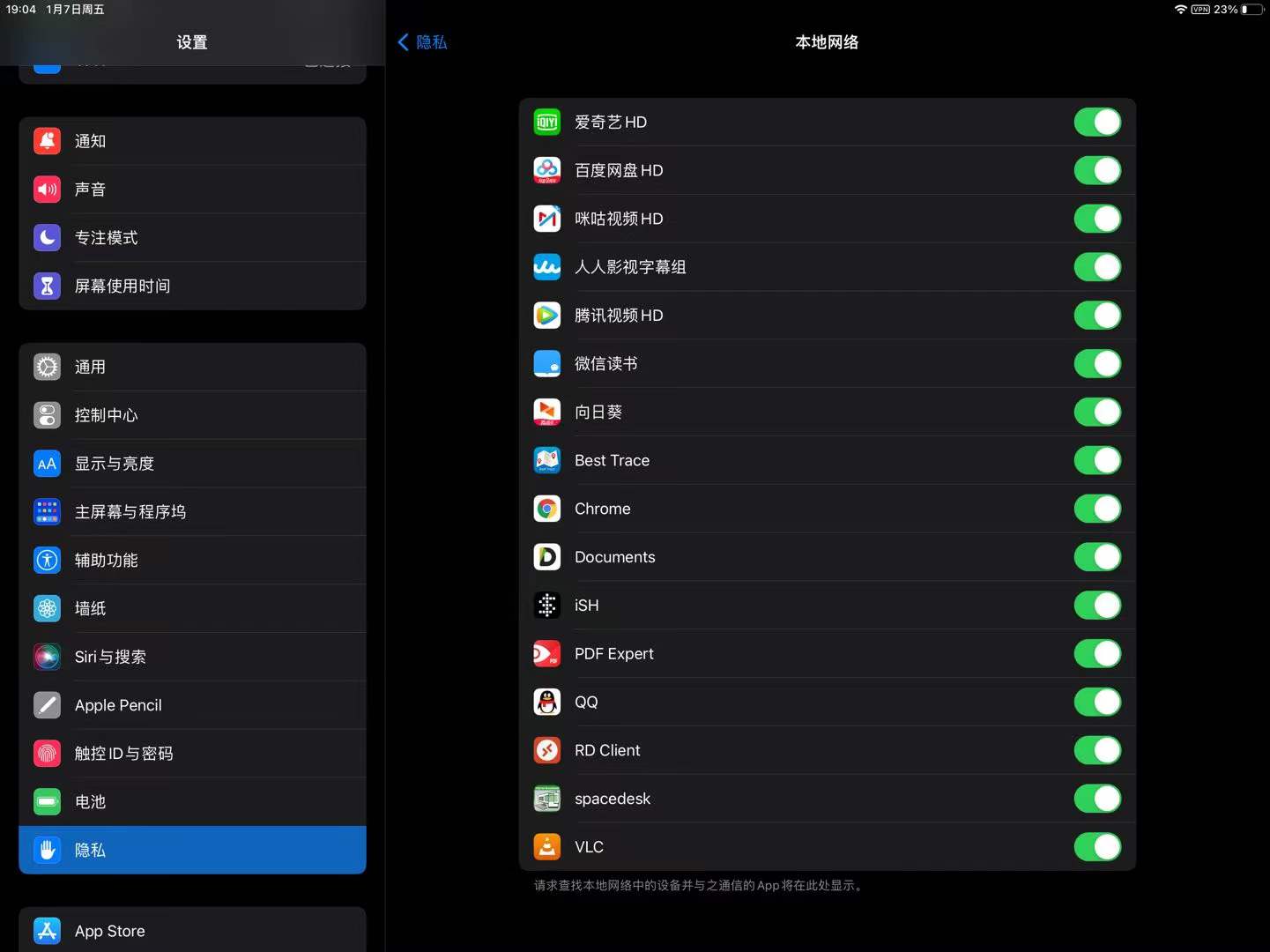
spacedesk versions v1.0.25 to v1.0.28 might have caused side effects on Hyper-V based virtualization including products like WSL, Virtual Box, etc.
The problem is fixed in version v1.0.29
If your system is affected, please use the latest spacedesk Driver and reinstall the missing hyper-v virtualization infrastructure driver by following the steps below:
1. Go to device manager -> Action -> add legacy hardware.
2. Choose Option „Select hardware manual from list“ in the wizard
3. Choose „System devices“ in the list
4. Choose „Microsoft“ in vendors
5. Choose „Microsoft hyper-v virtualization infrastructure driver“ in models
6. Follow the wizard to finish the installation and restart the computer
-
Dieses Thema wurde geändert vor 2 Jahren, 3 Monaten von
 spacedesk Lea.
spacedesk Lea.